
Peplink Balance 750
Multi-WAN Routers - Now for every network!

Sorry, this product is no longer available.
Overview:
MediaFast is our supercharged content caching solution. Designed with education and entertainment in mind, it downloads and accelerate video, iTunes U, iOS updates, app download, and other content for uninterrupted learning and fun anytime.
Prefetch. Off-Peak Downloads. Anytime, Anywhere Playback.
Schedule one-time or recurring content downloads during off-peak hours, and then playback downloaded content anytime. Need HD video and other content in places with spotty or congested Internet connections? Download whenever and wherever the connection is best. Then pack up and take the MediaFast anywhere you need seamless content delivery.
Cache. Download x1. Playback x ∞ .
Cache iTunes/iTunes U and other content automatically by domain and file type. With MediaFast, you can download once and play back over and over again, cutting loading time, bandwidth usage and cost. Keep content as long as you like or purge it automatically by file type and age.
Reporting. Insight. On-Demand.
Check bandwidth usage and savings. Track popular URLs and file types. You can also monitor client IP addresses, find your heaviest users, and more, all from a single intuitive interface.
iOS and App Caching.
Managing hundreds of iPads at your campus? The MediaFast can cache iOS updates and app downloads. Download the updates once, and apply to all iPads without consuming extra bandwidth or stressing the network.
SpeedFusion. Bonded Bandwidth. 24/7 Connectivity.
Take advantage of all available connections with SpeedFusion bandwidth bonding and load balancing. Automatic failover keeps your learners learning and teachers teaching, even when a link fails.
InControl 2 and AP Controller. Your Network. At Your Fingertips.
Monitor and manage routers, access points, and other connected devices with InControl 2 and AP Controller. Wi-Fi networks are easy to set up, and you get complete control over your entire wireless and wired network from any compatible web browser
Features:
|
WAN
LAN
DNS*
Advanced QoS
|
Caching
Networking
AP Controller
|
Load Balancing
Complete VPN Solution
Device Management
Security
|
Compare:
| MediaFast Compare | |||||
|---|---|---|---|---|---|
| Branch Office/Hotspot | School/Campus | ||||
| Model | Balance with MediaFast 200 | Balance with MediaFast 500 | Balance with MediaFast 750 | Balance 580 | Balance 710 |
| Product Code | MFA-200-W | MFA-500-B | MFA-750-B | BPL-580 | BPL-710 |
| Disk Drive | 120GB SSD | 500GB SSD | 1TB SSD | ||
| Cache Throughput2 | 200Mbps | 800Mbps | 1Gbps | ||
| Router Throughput3 | 200Mbps | 800Mbps | 1Gbps | 800Mbps | 1Gbps |
| Ethernet WAN Ports | 2 | 5 | 7 | 5 | 7 |
| Ethernet LAN Ports | 8 (GbE) 802.3af PoE Output+ |
3 (GbE) | 3 (GbE) | 3 (GbE) | 3 (GbE) |
| Wi-Fi Interface | Simultaneous Dual-Band 802.11a/b/g/n AP | ||||
| USB 4G LTE/3G WAN1 | 1 | 1 | 1 | 1 | 1 |
| Wi-Fi Data Rates4 | 2x2 MIMO, 2.4GHz: 300Mbps 5GHz: 300Mbps |
||||
| Core Functionality | |||||
| Load Balancing | |||||
| Video Caching | |||||
| Content Caching | |||||
| InControl Cloud Management | |||||
| Drop-In Mode | |||||
| AP Controller | |||||
| Manage Pepwave AP Series | |||||
| Maximum Number of AP Supported | 50 | 100 | 250 | 100 | 250 |
| Manage Remote AP & Multiple Config Profiles | |||||
| VPN Functionality | |||||
| PepVPN | |||||
| SpeedFusion Hot Failover | ^ | ||||
| SpeedFusion WAN Smoothing | ^ | ||||
| SpeedFusion Bandwidth Bonding | ^ | ||||
| Number of PepVPN/SpeedFusion Peers | 2 | 50 | 300 | 50 | 300 |
| Advanced QoS Functionality | |||||
| Bandwidth Usage Monitor | |||||
| QoS for VoIP and E-Commerce | |||||
| User Groups Bandwidth Control | |||||
| Web Blocking | |||||
| Hardware | |||||
| Operating Temperature | 32° - 104°F 0° - 40°C |
||||
| Power Consumption | 38W | 50W | 70W | 50W | 70W |
| 1U Rackmount | |||||
| LAN Bypass | |||||
1 For a list of supported modems, please refer to http://www.peplink.com/modem.
2 Cache Throughput refers to the speed of routing content from hard disk to LAN.
3 Router Throughput is based on Ethernet frame sizes of 1280 or 1518 bytes. Actual performance can vary across different networking environments.
4 The frequency range for 2.4GHz and 5GHz are 2412−2472 MHz and 5180−5825 MHz respectively.
+ Optional PoE Activation Kit is required to activate 802.3af PoE output.
^ Available as an optional add-on.
Specifications:
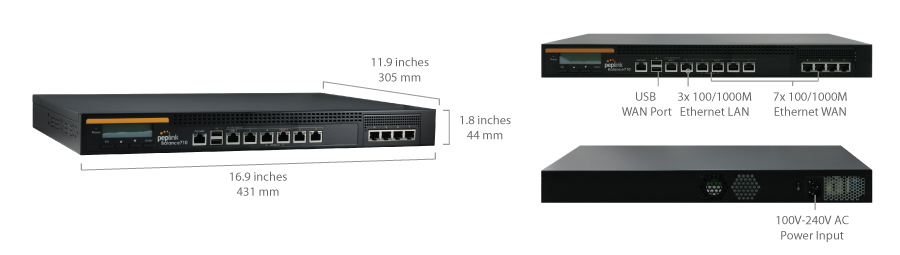
|
Software
WAN
LAN
Caching
Load Balancing
Advanced QoS
|
Complete VPN Solution^
Networking
AP Controller
Captive Portal Support
DNS
Security
|
Device Management
Support and Warranty
Power Requirements
Package Content
Certifications
|
^ Available as an optional add-on.
5 Only valid for customers who have purchased Peplink Balance devices directly from Peplink.
Feature not available in every model. Please refer to model comparison for details.
All specifications are subject to change without notice.
Documentation:
Download the Peplink Balance Datasheet (PDF).

